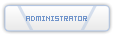Upload Pictures on the Forum! (Servimg)
Page 1 of 1
 Upload Pictures on the Forum! (Servimg)
Upload Pictures on the Forum! (Servimg)
Okay, instead of making another account on some other uploading site like photobucket, tinypic, or google--The forum is equiped with a hosting images feature. It's called Servimg. How do you do it? Here's the steps you need.
1. - Create a new topic where you are making your post
2. - On the little buttons, find this button:
3. - Browse through your files, or get an existing img link. (You can also resized picture dimensions.)
4. - It will display the link of the image. That way you can use it.
Have fun hosting images easily on the forum.
1. - Create a new topic where you are making your post
2. - On the little buttons, find this button:

3. - Browse through your files, or get an existing img link. (You can also resized picture dimensions.)
4. - It will display the link of the image. That way you can use it.
Have fun hosting images easily on the forum.
 Similar topics
Similar topics» Where to find High Quality Pictures?
» This FAQ Forum will end?
» Forum Gold
» Forum Power
» Partial Forum Reconstruction
» This FAQ Forum will end?
» Forum Gold
» Forum Power
» Partial Forum Reconstruction
Page 1 of 1
Permissions in this forum:
You cannot reply to topics in this forum